Register
Create an account to access your courseHow to Register
________________________________
Create your account and register by filling out this form.
Please use the same Student Name and Email address that you used to purchase your course
After purchasing your course, you will receive a receipt and Welcome Letter via email. You will find your License Key in either of these emails. The below picture is an example of where to find your License Key on your receipt.
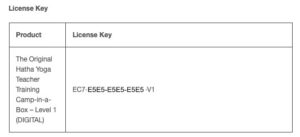
Enter the code from your receipt or Welcome Letter into the “Enter License Key” field, and then click “Register”. You can then log in to your Student Account with the email address you used to create your account and the password you just created. Be sure to keep a copy of your login information.
You can now utilize this site to access your course and upload assignments.
If you need assistance, feel free to contact us at support@aurawellnesscenter.com
Create Your Student Account
to Register your Course
**Already enrolled in/completed a course with us?**
To enroll into your new course CLICK HERE
